General
The website www.entradatoros.com is the responsibility of TICKETOFICIALTORO, S.L., with address at Calle Torremanzana 39, postal code 41017 Seville and email address info@entradatoros.com
Consequently, this "Cookie Use Policy" is applied to the use of cookies, which has been prepared with the purpose that the user is informed of the different uses that are carried out on these devices and can consent to their treatment in an informed manner, in accordance with the provisions of current legislation.
What is a Cookie?
A cookie is a small text file that is stored in your browser when you visit almost any web page. Its usefulness is for the website to be able to remember your visit when you browse that page again. Cookies usually store technical information, personal preferences, content customization, usage statistics, links to social networks, access to user accounts, etc. The objective of the cookie is to adapt the content of the website to your profile and needs. Without cookies, the services offered by any page would be significantly diminished.
What is not a Cookie?
It is not a virus, nor a Trojan, nor a worm, nor spam, nor spyware, nor does it open pop-up windows.
What information does a Cookie store?
Cookies do not usually store sensitive information about you, such as credit cards or bank details, photographs, your ID or personal information, etc. The data they store is of a technical nature, personal preferences, content customization, etc. The web server does not associate you as a person but with your web browser. In fact, if you usually browse with Internet Explorer and try to browse the same website with Firefox or Chrome you will see that the website does not realize that you are the same person because in reality it is associating the browser, not the person.< /p>
What type of Cookies exist?
Next, we present a classification of the cookies commonly used according to different types depending on who is responsible, the duration of their stay and the purpose of their use:
-
- Types of cookies according to the entity that manages them:
- Own cookies: These are those that are sent to the user's terminal equipment from a computer or domain managed by the publisher itself and from which the service requested by the user is provided.
- Third-party cookies: These are those that are sent to the user's terminal equipment from a computer or domain that is not managed by the Editor of the website, but by another entity that processes the data obtained through of cookies.
- Types of cookies according to the period of time they remain activated:
- Session cookies: They are a type of cookies designed to collect and store data while the user accesses a web page.
They are usually used to store information that is only interesting to keep for the provision of the service requested by the user on a single occasion (for example, a list of purchased products). - Persistent cookies: They are a type of cookie in which the data continues to be stored in the terminal and can be accessed and processed for a period defined by the Cookie Editor, and which can range from a few minutes to several years.
- Session cookies: They are a type of cookies designed to collect and store data while the user accesses a web page.
- Types of cookies according to their purpose:
- Necessary cookies: These are those that help make a website usable by activating basic functions such as page navigation and access to secure areas of the website. The website cannot function properly without these cookies.
- Technical cookies: These are those that allow the user to navigate through a web page, platform or application and use the different options or services that exist there, such as, for example, controlling traffic and data communication, identify the session, access restricted access parts, remember the elements that make up an order, carry out the purchase process of an order, make the request for registration or participation in an event, use elements of security while browsing, store content for broadcasting videos or sound or share content through social networks.
- Personalization cookies: These are those that allow the user to access the service with some general characteristics predefined based on a series of criteria on the user's terminal such as language, type of browser through which you access the service, the regional configuration from which you access the service, etc.
- Analysis Cookies: These are those that allow their Editor to monitor and analyze the behavior of the users of the websites to which they are linked. The information collected through this type of cookies is used to measure the activity of the websites, applications or platforms and to prepare navigation profiles of the users of said sites, applications and platforms, in order to introduce improvements in based on the analysis of usage data made by users of the service.
- Advertising cookies: These are those that allow the management, in the most efficient way possible, of the advertising spaces that, where appropriate, the editor has included on a web page, application or platform from the one that provides the requested service based on criteria such as the edited content or the frequency with which the ads are displayed.
- Behavioral advertising cookies: These are those that allow the management, in the most efficient way possible, of the advertising spaces that, where appropriate, the editor has included in a web page, application or platform from which the requested service is provided. These cookies store information on user behavior obtained through continuous observation of their browsing habits, which allows the development of a specific profile to display advertising based on it, based on an automated decision.
- Types of cookies according to the entity that manages them:
What Cookies does this website use?
Following the guidelines of the Spanish Data Protection Agency, we proceed to detail the use of cookies made by this website in order to inform you as accurately as possible:
-
- Session cookies
- Persistent cookies
- Necessary cookies
- Technical cookies
What happens if I disable cookies?
The user can always prevent the generation of Cookies by selecting the corresponding option in their browser program. To do so, they must access the privacy configuration options and select the option that allows them to disable the automatic acceptance of cookies.
For more information choose between your browsers:
To access the cookie settings of the Chrome browser, follow these steps (they may vary depending on the browser version):
-
- Go to Settings or Preferences through the File menu or by clicking the personalization icon that appears at the top right.
- You will see different sections, click on the Show advanced options option.
- Go to Privacy, Content Settings.
- Select All cookies and site data.
- A list will appear with all the cookies ordered by domain. To make it easier for you to find cookies from a certain domain, enter part or all of the address in the Search cookies field.
- After performing this filter, one or more lines will appear on the screen with the cookies of the requested website. Now you just have to select it and press the X to delete it.
To access the cookie settings of the Internet Explorer browser, follow these steps (they may vary depending on the browser version):
-
- Go to Tools, Internet Options
- Click on Privacy.
- Move the slider to adjust the privacy level you want.
To access the cookie settings of the Firefox browser follow these steps (they may vary depending on the browser version):
-
- Go to Options or Preferences depending on your operating system.
- Click on Privacy.
- Under History choose Use custom settings for history.
- You will now see the Accept cookies option, you can activate or deactivate it according to your preferences.
To access the cookie settings of the Safari for OSX browser follow these steps (they may vary depending on the browser version):
-
- Go to Preferences, then Privacy.
- In this place you will see the Block cookies option so you can adjust the type of blocking you want to perform.
To access the cookie settings of the Safari for iOS browser follow these steps (they may vary depending on the browser version):
-
- Go to Settings, then Safari.
- Go to Privacy and Security, you will see the Block cookies option so you can adjust the type of blocking you want to do.
To access browser cookie settings for Android devices, follow these steps (they may vary depending on the browser version):
-
- Launch the browser and press the Menu key, then Settings.
- Go to Security and Privacy, you will see the option Accept cookies so you can activate or deactivate the box.
To access browser cookie settings for Windows Phone devices, follow these steps (they may vary depending on the browser version):
-
- Open Internet Explorer, then More, then Settings
- You can now activate or deactivate the Allow cookies box.